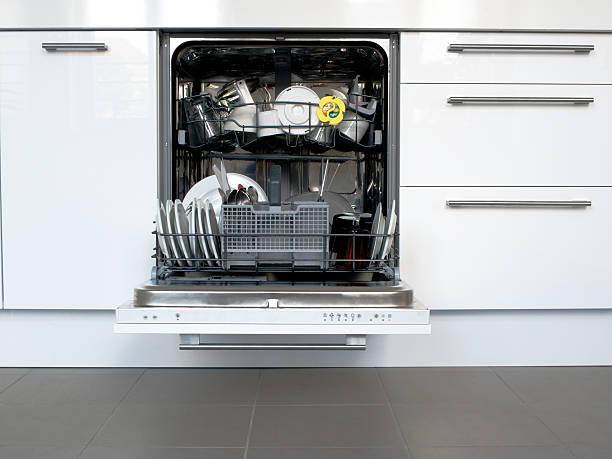A dishwasher that refuses to turn off can be a frustrating problem to deal with. Whether it’s due to a malfunctioning control panel, a faulty timer, or another issue, diagnosing and resolving the problem promptly is essential to prevent further damage and ensure the dishwasher’s safe operation. In this article, we’ll explore common reasons why a dishwasher may not turn off and provide a step-by-step troubleshooting guide to help you resolve the issue.
Check for Immediate Solutions
Before delving into more complex troubleshooting steps, it’s essential to rule out any simple reasons why your dishwasher may not be turned off:
Press Cancel/Stop Button:
Sometimes, simply pressing the cancel or stop button on the dishwasher’s control panel can override any ongoing cycles and turn off the appliance. Try pressing this button to see if it resolves the issue.
Check Power Source:
Ensure that the dishwasher is receiving power by checking the power cord and the circuit breaker or fuse box. If the dishwasher is plugged in and the circuit breaker hasn’t tripped, proceed with further troubleshooting.
Troubleshooting Steps
Inspect Control Panel:
Examine the dishwasher’s control panel for any signs of damage or malfunction. Press each button on the control panel to see if they respond appropriately. If certain buttons are unresponsive or the control panel appears damaged, it may need to be replaced.
Check Door Latch:
Ensure that the dishwasher door is fully closed and latched securely. A dishwasher will not turn off if the door is not properly closed, as it’s a safety feature designed to prevent water leakage and potential accidents.
Test Door Switch:
The door switch is a safety mechanism that detects whether the dishwasher door is open or closed. Use a multimeter to test the continuity of the door switch. If the door switch is faulty, it may need to be replaced.
Inspect Timer or Control Board:
The timer or control board controls the various functions of the dishwasher, including turning it on and off. If the timer or control board is malfunctioning, it may cause the dishwasher to remain on indefinitely. Test the timer or control board for continuity using a multimeter and replace if necessary.
Check Float Switch:
The float switch is a component that detects the water level inside the dishwasher. If the float switch is stuck in the up position, it may signal to the dishwasher that there is still water present, preventing it from turning off. Inspect the float switch for any obstructions or damage and clean or replace as needed.
Inspect Drain Pump:
A malfunctioning drain pump can prevent the dishwasher from completing its cycle and turning off. Check the drain pump for any obstructions or signs of damage. If the drain pump is faulty, it may need to be repaired or replaced.
Reset the Dishwasher:
Some dishwashers have a reset function that can help resolve minor issues. Refer to the dishwasher’s manual for instructions on how to perform a reset, and try resetting the appliance to see if it resolves the problem.
A dishwasher that doesn’t turn off can be a frustrating issue to deal with, but with systematic troubleshooting and diagnosis, you can identify the underlying cause and resolve the problem effectively. By following the steps outlined in this guide and consulting the dishwasher’s manual for specific instructions, you can troubleshoot the issue and restore your dishwasher to proper working condition. If you’re unable to resolve the problem on your own, don’t hesitate to seek assistance from a qualified technician or appliance repair professional to ensure the safety and functionality of your dishwasher.
We have appliance repair experts available today! Call a professional Poway Appliance Repair Service Center technician by phone or book your service.
Our service center is open 24/7, so you can easily schedule a convenient repair time. The specialist will arrive at the agreed time, carry out a diagnosis, and, if necessary, offer repairs. If you are willing, your appliance will be repaired directly on-site within 1-2 hours. We provide top-notch service at an affordable price!
Contact us